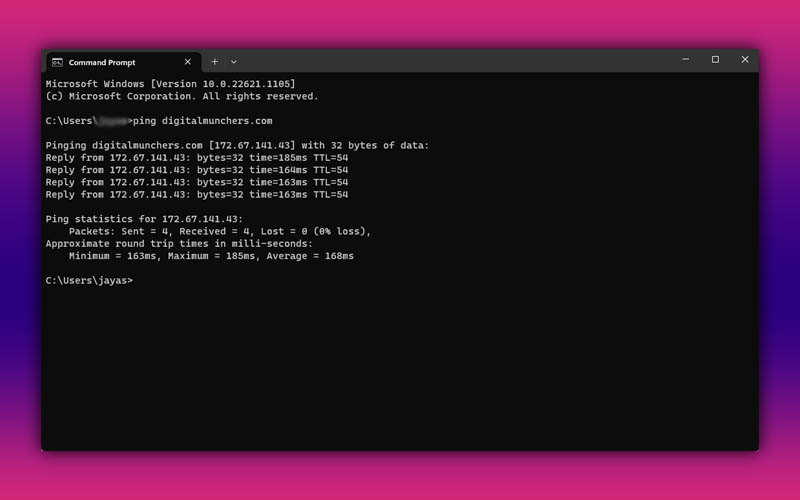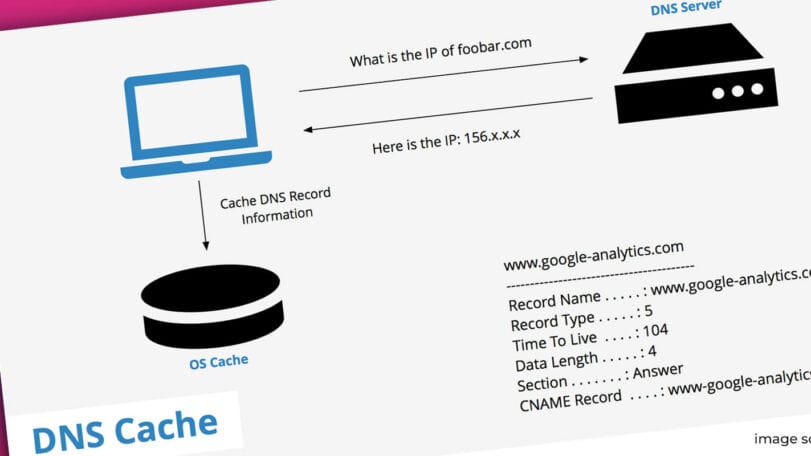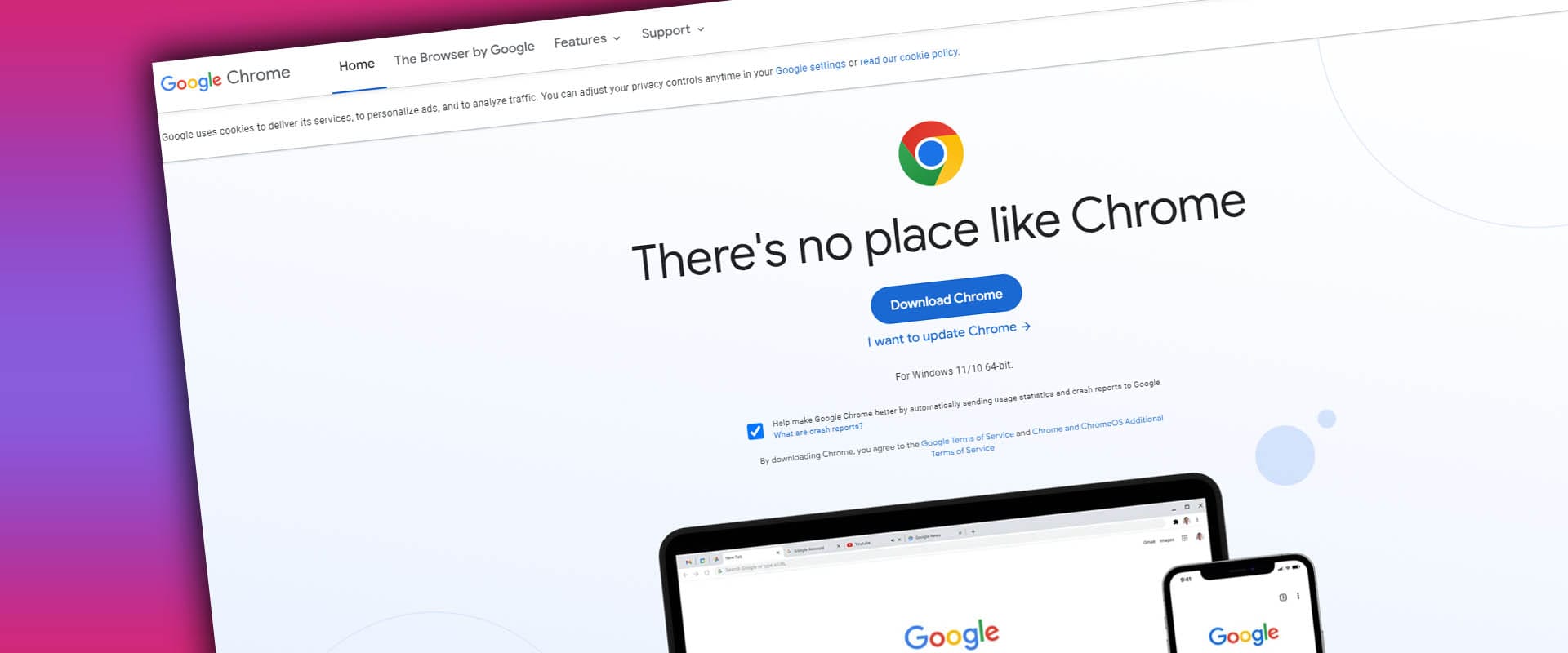Does it happen to you that you cannot access your site using your computer?
There are several reasons why your website is not accessible. First, you need to test if this issue is not from your own network.
Continue reading “How to test your website connectivity”